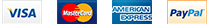HOW IT WORKS
REWARDS PROGRAM SUMMARY
| Tiers | Points Required | Purchase Equivalent | Reward |
|---|
| Bronze | 50,000 pts | $500 spent | $5 reward coupon |
| Silver | 100,000 pts | $1,000 spent | $20 reward coupon |
| Gold | 150,000 pts | $1,500 spent | $45 reward coupon |
| Platinum | 200,000 pts | $2,000 spent | $100 reward coupon |
A FEW THINGS TO KNOW
- Earn points on eligible purchases before taxes and shipping.
- Reach a tier to unlock a one-time reward coupon, redeemable at checkout.
- Coupons are single-use and may not be combined with other promotions.
HOW TO REDEEM YOUR REWARDS
Unlocking your rewards has never been easier! Follow these simple steps to claim your exclusive VIP coupons.
IMPORTANT NOTES
Each coupon is single-use—claim your reward today!
Enter your coupon code manually at checkout to redeem your discount.
Can’t see your reward? Refresh the page or log in again to update your balance.
Enter your coupon code manually at checkout to redeem your discount.
Can’t see your reward? Refresh the page or log in again to update your balance.
Become a VIP Member
Protect more. Earn More.